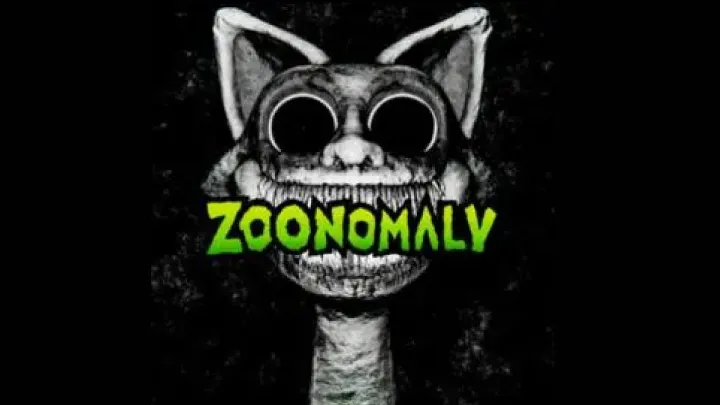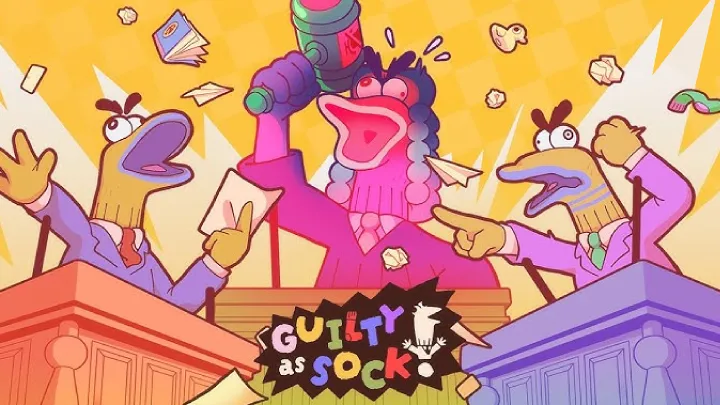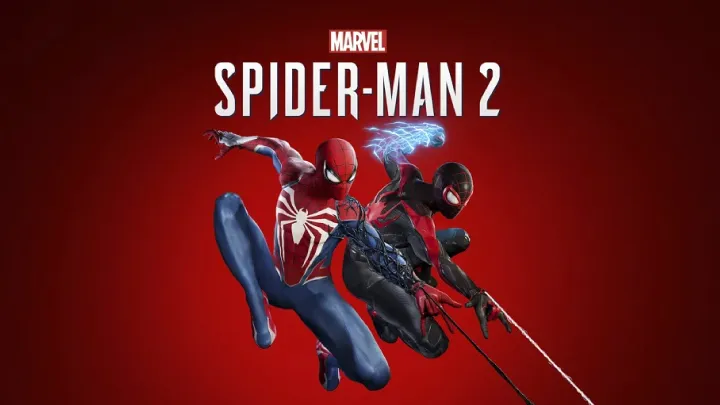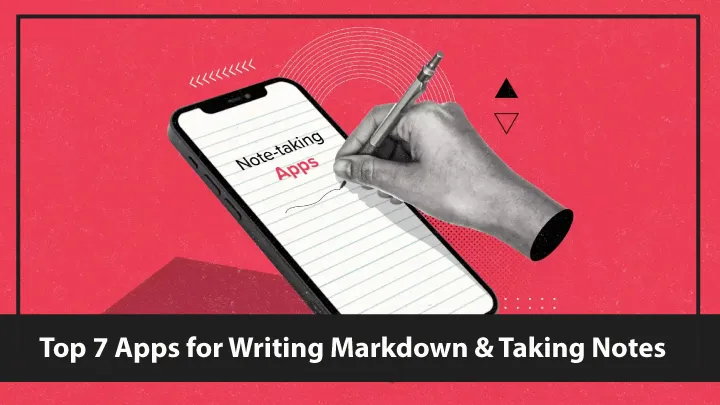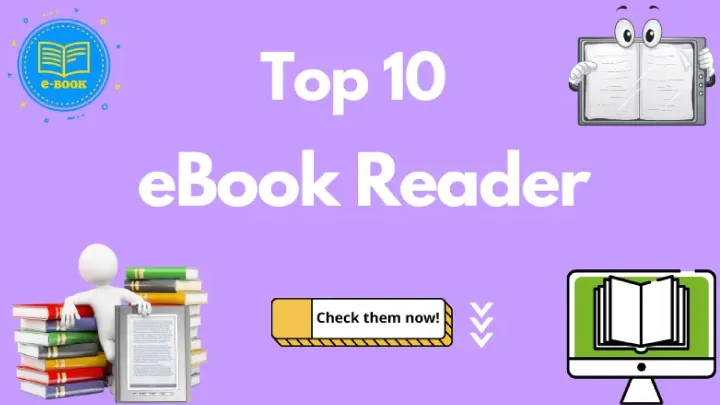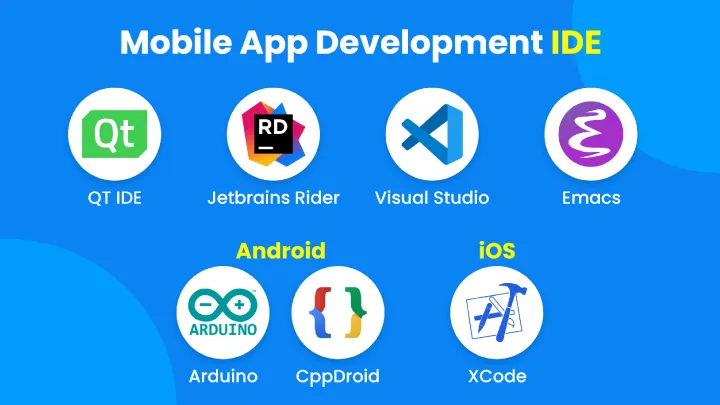Shipping software is equal parts ideas, code, and coordination. Great developer teams don’t just write features—they plan roadmaps, slice work into issues, review and test, track quality and velocity, and learn from telemetry. That’s where project management tools tuned for engineering come in. The best ones bridge the gap between product, design, and engineering while meeting developers where they already work: in Git, pull requests, CI/CD, and terminals.
Below are the Top 5 Project Management Apps for Developers. For each tool you’ll get a concise overview, strengths, weaknesses, and a practical evaluation to help you match the tool to your team size, stack, and culture.
1. Jira Software
Jira is the enterprise standard for software planning. It’s flexible enough to model anything from a two-person Kanban board to multi-team scaled agile with dependencies, custom workflows, and deep reports.
Strengths
- Highly customizable issue types, fields, and workflows (states, transitions, validators, post functions).
- Scrum and Kanban boards with sprints, story points, and WIP limits; supports scaled frameworks (multiple teams, shared backlogs).
- Robust roadmaps (basic and advanced) for epics, timelines, and cross-team planning.
- Deep automation (triggers, conditions, actions) to auto-assign, update fields, or move issues on events.
- Strong permissions and roles for regulated environments; audit-friendly.
- Large marketplace (plugins for test management, requirements, time tracking, SAFe, OKRs).
- Solid integrations: GitHub/GitLab/Bitbucket, Slack, Confluence, CI/CD, Sentry.
- Mature reporting: burndown, velocity, control charts, cumulative flow diagrams.
Weaknesses
- Setup can be overwhelming; easy to over-engineer processes and slow the team.
- Advanced features (e.g., advanced roadmaps, some marketplace apps) often require paid tiers.
- Performance can lag with very large instances or excessive custom fields.
- Context switches for devs if code review lives elsewhere (unless well-integrated).
- Customization debt: poorly governed schemas turn into admin burden.
- Search/JQL is powerful but has a learning curve for newcomers.
- Mobile experience is decent but not the ideal way to manage complex workflows.
Evaluation
Jira is the safest bet for growing and enterprise teams that need auditability, granular permissions, and complex cross-team planning. To avoid bureaucracy, start with a “minimum viable Jira”: one project, a simple workflow, and a short list of fields. Add complexity only when a concrete pain repeats. Pair with Confluence for specs and runbook pages, and wire in Git and CI so issues reflect the truth of the repo automatically.
2. GitHub Projects (Issues + PRs + Projects)
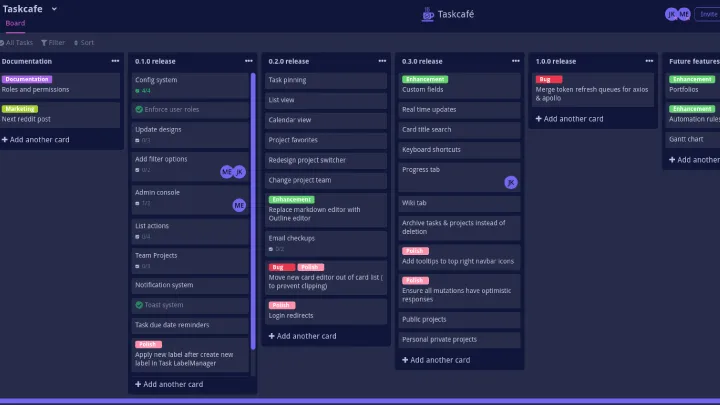
GitHub Projects extends the developer’s home base—the repository—with planning boards, custom fields, and views. Because your issues, discussions, PRs, and actions already live in GitHub, context switching is minimal.
Strengths
- Native workflow: issues, PRs, code review, Actions (CI), releases, and discussions in one place.
- Projects provide flexible boards, tables, and timelines with custom fields (status, estimates, priority).
- Automation via built-in workflows and GitHub Actions; update fields on events, auto-triage labels, sync PR states.
- Excellent code-centric visibility: link issues ⇄ commits ⇄ PRs ⇄ deployments.
- Powerful search and filters; saved views per team/individual.
- Works well for inner-source and open-source communities; fine-grained repo permissions.
- Lightweight roadmaps with milestones and timelines.
- First-class DevEx: fast UI, keyboard shortcuts, great notifications.
Weaknesses
- Reporting is improving but still lighter than specialized PM suites (velocity, story point charts, capacity planning).
- Cross-repo program tracking requires deliberate setup; multi-team roll-ups can be manual.
- No native heavyweight requirements/test management (requires conventions or external tools).
- Time tracking needs third-party apps; estimates are free-form unless standardized by team agreements.
- Large backlogs can devolve into label chaos without conventions.
Evaluation
GitHub Projects is ideal for repository-first teams, startups, and open-source maintainers. You get just enough planning without leaving your code. Establish a lightweight taxonomy—issue types (bug/story/chore), standard labels, a definition of done—and automate with Actions (e.g., move to “In Review” when a linked PR opens). For portfolio views, consider adding an analytics add-on or exporting to a data warehouse.
3. Linear
Linear is a sleek, opinionated tracker designed for speed and clarity. It prioritizes keyboard-driven workflows, snappy UI, and consistent patterns, making it popular among product-led startups and scale-ups.
Strengths
- Ultra-fast interface, powerful command palette, and batch operations—developers love using it.
- Clean issue hierarchy (projects, cycles, issues, sub-issues) that stays understandable.
- Thoughtful defaults: triage inbox, SLAs, target cycles, and predictable status flows.
- Solid Git integrations (GitHub/GitLab/Bitbucket) link commits/PRs to issues automatically.
- Roadmaps and project health with scopes and milestones; easy progress reads.
- Built-in SLA policies for bugs/incidents; tidy triage flows reduce backlog rot.
- Automations: status sync on PR events, auto-assign, auto-archive; keyboard-first everything.
- Polished mobile and desktop apps; delightful notifications and batch updates.
Weaknesses
- Less deep customization than Jira (limited workflow branching, fewer custom field types).
- Advanced reporting/estimation is intentionally lightweight; may not satisfy enterprise PMOs.
- Test case management, requirements hierarchies, and heavy governance are out of scope.
- Cross-program dependencies and multi-team capacity planning are basic.
- Vendor lock-in risks if you rely on Linear-specific conventions.
Evaluation
Choose Linear when culture values focus and momentum over exhaustive configurability. It keeps teams shipping: clear cycles, a disciplined triage inbox, and crisp roadmaps. It’s especially strong for product engineering squads that want to spend time in code, not in configuration. If you need formal program/portfolio management, keep a light touch or complement Linear with a PMO-grade reporting tool.
4. GitLab (Issues, Epics, Boards, Roadmaps)

GitLab is a DevSecOps platform: repo, CI/CD, security scanning, package registries, environments, and planning in one product. Its planning stack (Issues → Epics → Roadmaps) sits close to pipelines and deployments, giving end-to-end traceability.
Strengths
- All-in-one: code, CI/CD, security, releases, and planning under a unified permissions model.
- Issues, Epics, Roadmaps with milestones and iterations; supports multi-project roll-ups.
- Strong automation through CI pipelines and rules—update issues from jobs, attach artifacts.
- Robust self-hosted options for regulated or air-gapped environments.
- Built-in merge request workflows, approvals, and code quality gates.
- Boards with swimlanes and custom labels; multiple views per team or program.
- Good auditability and compliance features for enterprises.
Weaknesses
- UI can feel heavier than Linear/GitHub; some views are dense for newcomers.
- Reporting/analytics are solid but sometimes less intuitive without training.
- Flexibility of labels/fields means teams can create inconsistent taxonomies.
- Mobile experience is functional but not a primary planning surface.
- Some features live behind higher tiers; budgeting required for full platform value.
Evaluation
GitLab is compelling if you want one platform from planning to production, especially self-hosted. Planning objects naturally reference pipelines, environments, and deploys, making traceability effortless. Invest early in labels, milestones, and epics standards (naming, definitions), and you’ll get a clean program view with minimal glue.
5. ClickUp
ClickUp is a flexible work OS that many engineering teams adopt because it blends tasks, docs, goals, dashboards, and automation in one. With the right setup, it can model sprints, bugs, roadmaps, and OKRs alongside product specs.
Strengths
- Highly configurable spaces, lists, custom fields, and views (board, list, Gantt, timeline).
- Built-in docs with databases and back-references—connect specs to issues seamlessly.
- Strong automations (when/if/then) and recurring tasks; helpful for ceremonies.
- Dashboards with widgets for throughput, cycle time, workload, and SLA-like metrics.
- Solid integrations (GitHub/GitLab/Bitbucket, Slack, Figma, SSO); link PRs and commits.
- Templates for sprints, roadmaps, OKRs, bug triage; quick to bootstrap process.
- Suitable for cross-functional work (product, design, marketing) in the same tool.
Weaknesses
- With great flexibility comes complexity; easy to over-configure.
- Developer-centric features (story points, release objects) are less opinionated than Jira/Linear.
- Requires discipline to keep hierarchies tidy; duplicated fields/views can confuse.
- Code-native traceability is weaker unless integrations are well-maintained.
- Some advanced reporting/permissions live on paid tiers.
Evaluation
ClickUp is a strong choice for cross-functional product orgs that want planning, docs, and dashboards together. It’s not as code-native as GitHub/GitLab, but it can serve engineering and non-engineering stakeholders elegantly. Keep a lean hierarchy (Workspace → Space per org → Lists per product/team), standardize fields (Priority, Points, Status), and wire in your Git provider so PRs close tasks automatically.
How to Pick the Right Tool (and Avoid the Usual Traps)
Match the tool to your team and topology
- Small/startup, repo-centric: GitHub Projects or Linear keep you fast and close to code.
- Mid-size with multiple squads: Linear if you value speed; Jira if you need advanced workflows and program roll-ups.
- Enterprise/regulatory or self-hosted: Jira (with governance) or GitLab (end-to-end DevSecOps, on-prem friendly).
- Cross-functional with shared docs and OKRs: ClickUp (or Jira + Confluence) balances engineering and business needs.
Adopt process minimally, then iterate
- Start with three statuses (To Do / In Progress / Done) and a triage column.
- Define issue types (bug/story/chore) and standard acceptance criteria.
- Set WIP limits to expose bottlenecks; keep cycle times short.
Automate the boring, surface the truth
- Auto-link PRs to issues; move status on PR open/merge; post CI results back to tickets.
- Use labels for severity, component, and team; build saved views for each squad.
- Tie deployments to issues so stakeholders see what shipped when, not just what’s planned.
Measure what matters
- Track lead time (idea → prod), cycle time (start → prod), throughput, bug escape rate, and PR review latency.
- Review metrics in retros; change one thing at a time (WIP limits, slice size, test gates).
Common Developer Pain Points (and Which Tool Helps Most)
- “We live in PRs; tickets lag behind reality.”
- GitHub Projects or GitLab—code and planning are tightly coupled; automate status from PR events.
- “Our process is slow; nobody likes the tool.”
- Linear—fast UI, sensible defaults, triage inbox; devs actually use it.
- “Leadership needs portfolio views and compliance.”
- Jira—advanced roadmaps, permissions, audit; connect to Confluence for traceability.
- “We want one platform from plan to prod, preferably self-hosted.”
- GitLab—issues to epics to pipelines to environments with a single permission model.
- “We need shared docs, OKRs, and cross-team dashboards.”
- ClickUp—docs + tasks + dashboards; or Jira + Confluence if you prefer Atlassian.
Honorable Mentions (Briefly)
- Notion: excellent docs + lightweight tasks; needs discipline and integrations for code-centric traceability.
- Azure DevOps Boards: powerful for Microsoft-centric enterprises; deep integration with repos/pipelines.
- Shortcut (formerly Clubhouse): lightweight, dev-friendly issue tracking with decent roadmaps.
Conclusion
The best project management app for developers is the one that accurately reflects reality (code, reviews, CI, deployments) while minimizing friction.
- Choose Jira when you need enterprise-grade workflows, reporting, and compliance.
- Choose GitHub Projects if you want to plan where you code and keep context switches near zero.
- Choose Linear to maximize speed and clarity for product squads focused on throughput.
- Choose GitLab to unify planning and DevSecOps across self-hosted or cloud environments.
- Choose ClickUp to bring engineering and business together with tasks, docs, and dashboards in one place.
Whatever you pick, resist the urge to over-engineer on day one. Define a small set of statuses, automate the obvious, standardize labels, and let metrics guide evolution. Tools don’t ship value—teams do—but the right tool, shaped by the right habits, will help your developers ship faster, safer, and with less cognitive drag.