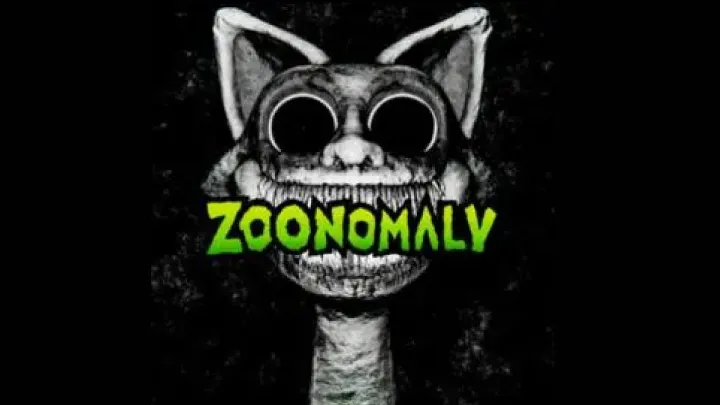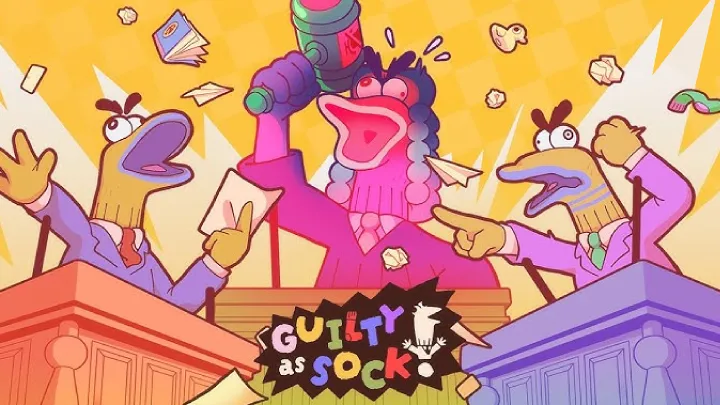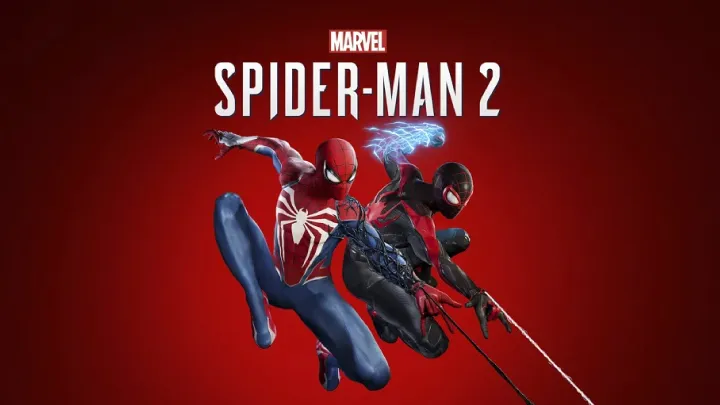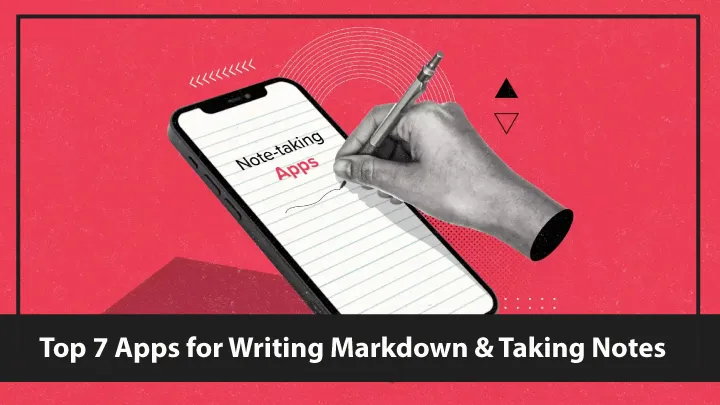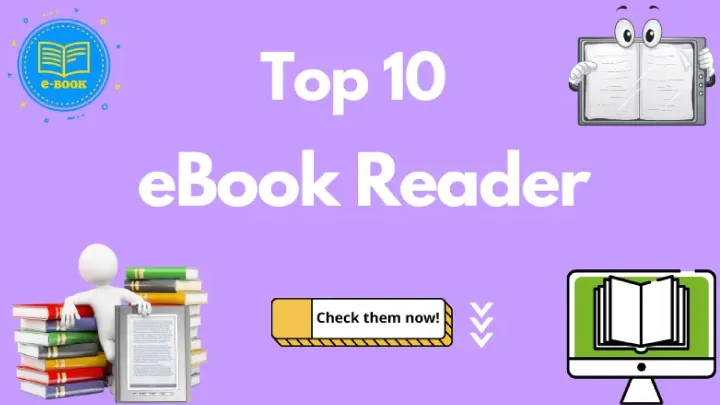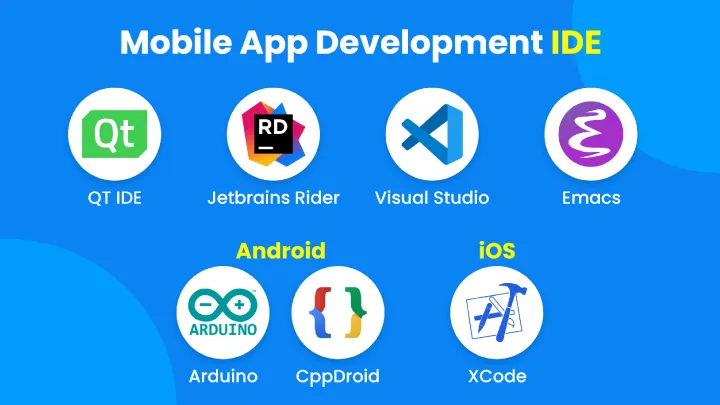The developer world thrives on connection. Whether you’re learning a new stack, hunting for open-source collaborators, asking a frantic debugging question at 2 a.m., or sharing the blog post that changed how you think about software design — the right community matters. Today there are dozens of platforms where developers meet, but some stand out because they combine technical depth, active membership, discovery, and real collaboration.
This article covers the Top 5 apps (and web platforms with strong mobile apps) for connecting with the global developer community. For each platform you’ll find a short introduction, a list of strengths and weaknesses, practical tips for getting started, and a brief evaluation of when to use it. I keep the strengths/weaknesses as compact bullet lists so you can scan quickly.
1. GitHub — social coding and open-source collaboration
GitHub is more than a code hosting site: it’s the social network for developers who build together. Repositories, pull requests, issues, GitHub Actions, Discussions, and an ecosystem of integrations make it the primary place to contribute to open source, show your work, and collaborate across timezones.
Strengths
- Central hub for open-source collaboration — forks, PRs, and issue workflows are universally understood.
- Discoverability: stars, trending repos, and excellent README/OSS hygiene help projects get noticed.
- Rich collaboration features: code review, Discussions, Projects (boards), and Actions for CI/CD.
- Tight integration with developer tooling (IDE plugins, Dependabot, package registries).
- Opportunity to showcase work: portfolio via repos, GitHub Pages, and contribution graphs.
- Strong signals for hiring — public contributions are visible to employers.
Weaknesses
- Less suited for open, casual Q&A (it’s code-centric).
- Large projects can be intimidating for first-time contributors (steep social/process norms).
- Notifications can be noisy without careful filters.
- Public repos can expose poorly sanitized data if maintainers are careless.
How to get started (practical)
- Create a clear profile and add a short bio/tech stack.
- Star and follow projects you like; read contributing guides.
- Open issues with useful repro steps, or submit small PRs (typo fixes, docs) to build trust.
- Use Discussions to ask strategic questions and join maintainer conversations.
- Add a project README, LICENSE, and CONTRIBUTING to your repos to invite contributors.
Evaluation
If your goal is collaboration on real software, building a public portfolio, or joining long-term projects, GitHub is essential. It’s the place to do the work, learn by reading production code, and develop a reputation through contributions.
2. Stack Overflow — the canonical Q&A for programmers
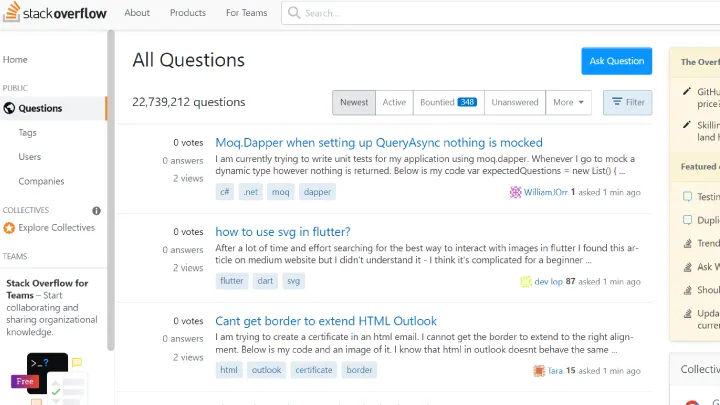
Stack Overflow is the go-to question-and-answer site for specific programming problems. Its strict rules and reputation system surface high-quality answers quickly; many devs turn to SO before they even try Google.
Strengths
- Focused, searchable Q&A for very specific technical problems.
- Voting and accepted answers surface the most reliable solutions.
- Large archive — often a solution exists for obscure errors or edge-case crashes.
- Reputation system rewards high-quality answers and builds credibility.
- Strong SEO: answers appear high in Google search results.
Weaknesses
- Strict moderation and formatting rules — beginner questions are often downvoted if not formatted correctly.
- Not a place for open discussions or brainstorming; off-topic posts are closed.
- Etiquette can feel brusque; newcomers sometimes perceive the community as unfriendly.
- No easy way to follow long-running conversations — threads aim to be final answers, not discussions.
How to get started (practical)
- Search thoroughly before asking — include error messages, code, and what you tried.
- Format code with proper fences, include minimal reproducible examples.
- If you answer, be thorough: explain why the solution works, not just what to change.
- Earn rep gradually: start with clear, canonical answers on well-scoped problems.
Evaluation
Stack Overflow is unbeatable for fast, precise problem solving. Use it when you have a concrete bug, need an explanation of an exception, or want a vetted solution for a toolchain problem. For broader discussion, one of the other apps below will be a better fit.
3. Discord — real-time community servers and interest groups
Discord has become a key place for real-time developer interaction. Thousands of project and language communities host official servers where members share channels for help, announcements, voice rooms for pair programming, and social hangouts.
Strengths
- Real-time chat and voice makes pair debugging, office hours, and live help possible.
- Servers often have topic-specific channels (help, jobs, announcements, show-and-tell).
- Rich integrations with bots, CI notifications, and role-based moderation.
- Great for building close-knit communities and mentor relationships.
- Easy to host live events: AMAs, workshops, lightning talks.
Weaknesses
- Information is ephemeral — important answers can get lost in chat streams.
- Quality depends on moderation: some servers have noise or toxic behavior if unmanaged.
- Searching historical messages is possible but not as robust as dedicated forums.
- Requires time presence; asynchronous contributors may feel left out.
How to get started (practical)
- Join official project servers (many OSS projects link Discord on their homepages).
- Read server rules and use the right channels for questions vs. social chat.
- Use voice channels for pair programming or sprint sessions — voice accelerates debugging.
- Consider creating a “help” thread and pin valuable answers or resources.
Evaluation
Choose Discord when you want real-time collaboration, mentorship, or community events. It’s amazing for rapid feedback and human connection, but pair it with GitHub or Stack Overflow for durable, searchable answers.
4. Reddit — subreddits for language- and topic-focused communities
Reddit hosts a vast collection of programming communities (r/programming, r/learnprogramming, r/webdev, r/javascript, etc.). The platform is great for discovery, opinion pieces, troubleshooting, and sharing projects to get feedback.
Strengths
- Wide range of communities from beginner to advanced, each with its own culture.
- Good for discussions, show-and-tell, sharing blog posts and demos.
- Upvote/downvote system surfaces interesting content, AMAs with industry figures are common.
- Anonymity can encourage candid sharing and honest feedback.
Weaknesses
- Quality and moderation vary dramatically across subreddits.
- Can be noisy: memes, off-topic posts, or sensational content sometimes dominate.
- Technical depth varies — sometimes opinion-heavy rather than expert solutions.
- Reddiquette differs across communities; learning the norms is important.
How to get started (practical)
- Read subreddit rules and check the top posts to learn community tone.
- Use flairs and tags appropriately (e.g., “[Beginner]”, “[Showcase]”).
- Ask open-ended questions in appropriate subs (r/learnprogramming for beginner guidance).
- Share your projects with a clear description of what feedback you seek.
Evaluation
Reddit is excellent for discussion, discovery, and community-driven learning. Use it to discover resources, find opinions on tools, or solicit feedback on demos. Treat it as a public brainstorm space rather than a canonical source of technical answers.
5. Dev.to (DEV) — a friendly publishing platform for developers

DEV (dev.to) is a community blogging platform built by developers for developers. It combines articles, tutorials, and conversation in a lightweight social feed with tags and friendly moderation. It’s a great place to publish technical posts, learn from peers, and connect with like-minded coders.
Strengths
- Developer-focused publishing with easy Markdown-based posts and built-in code snippet support.
- Inclusive, welcoming culture — many beginners and mentors hang out here.
- Tags and series make content discovery straightforward (e.g., #javascript, #career).
- Good for personal branding: posts show up in your profile and can be cross-posted.
- Community reactions and threaded comments encourage conversation.
Weaknesses
- Not a replacement for long-form peer-reviewed content (varied quality of posts).
- Less real-time than Discord; not specialized for technical Q&A like Stack Overflow.
- Popular posts get more visibility; smaller authors may struggle to be discovered without cross-posting.
How to get started (practical)
- Create a DEV account and complete your profile with links to GitHub, Twitter, or portfolio.
- Write clear, practical posts — “how I fixed X” or “why I chose Y” resonate well.
- Use tags sensibly and engage with comments to build relationships.
- Cross-post short versions to Twitter/LinkedIn with a link to the full article.
Evaluation
DEV is the best fit for sharing learnings, building a voice, and finding peers who appreciate readable, practical content. It’s an excellent on-ramp to a content strategy for devs who want to teach and learn through writing.
Putting the five apps together: a practical workflow
No single app does everything. Here’s a simple workflow that uses all five in complementary ways:
- Find a problem on GitHub or while reading code.
- Ask a sharp technical question on Stack Overflow if it’s a specific bug or error.
- Join the project’s Discord server for real-time discussion, pairing, and mentorship.
- Share learnings or a post-mortem on DEV to help others and build your profile.
- Use Reddit to solicit broader feedback, compare approaches, or find alternative tools.
Etiquette, safety, and impact — best practices
- Be respectful and precise. Clear reproductions, logs, and steps make answers possible and earn goodwill.
- Don’t post secrets. Never share API keys, private data, or credentials publicly — scrub logs before posting.
- Credit owners and cite sources. When sharing code snippets or ideas, attribute sources and link to upstream.
- Give before you take. Answer questions you can, submit docs fixes, or open small PRs — contribution builds reputation.
- Mind the code of conduct. Many communities enforce conduct policies — follow them to keep spaces healthy.
- Protect personal boundaries. Timezones and languages differ; be patient. If a conversation becomes toxic, use moderation tools or step away.
How to choose the right app for you
- You want to contribute to projects and build a public portfolio: prioritize GitHub.
- You need fast, authoritative answers to a bug: use Stack Overflow.
- You want mentorship, pair-programming, or live events: join Discord communities.
- You want discovery, casual discussion, and broader opinions: browse Reddit.
- You want to write, teach, or document your learning: publish on DEV.
Conclusion
Connecting with the global developer community accelerates learning, opens collaboration opportunities, and makes the craft more social and sustainable. The five platforms covered here — GitHub, Stack Overflow, Discord, Reddit, and DEV — each bring distinct strengths. Use GitHub to build and collaborate on software; Stack Overflow for crisp problem solving; Discord for live help and community building; Reddit for discovery and broad conversation; and DEV for publishing and teaching.
A balanced approach — contributing code, asking good questions, mentoring others, and sharing your knowledge — will multiply the benefits of these platforms. Start small: fix a typo in a README, answer one Stack Overflow question a week, join a Discord office hour, publish a short DEV post about something you built. Over time you’ll gain visibility, competence, and meaningful connections across the global developer community.