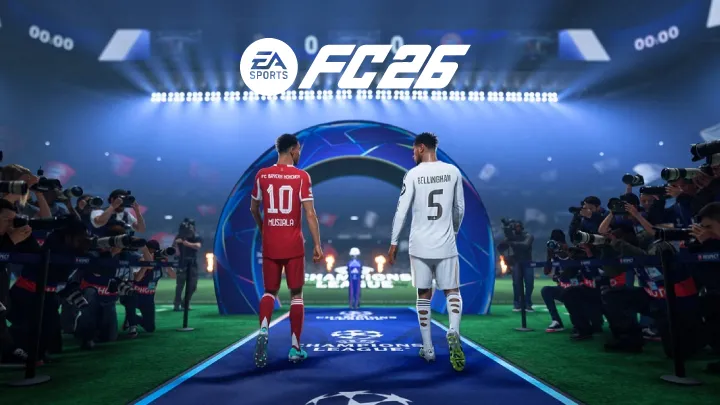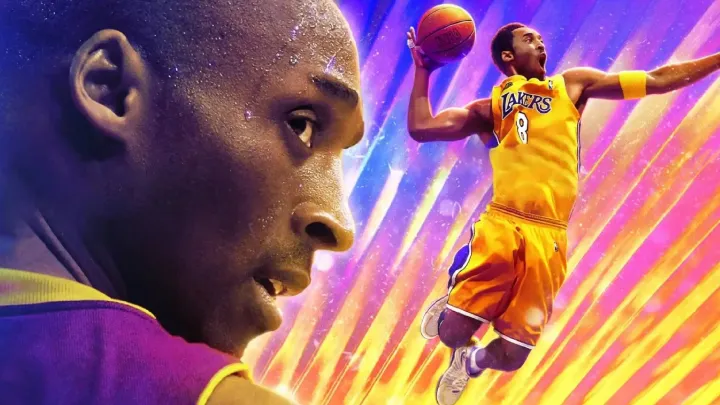For many gamers, playing a game "out of the box" is just the beginning. The true magic often lies in mods and custom maps—user-created content that can breathe new life into titles, extend replayability, and introduce creative twists. From minor graphical tweaks to entirely new campaigns, mods have become a crucial part of gaming culture.
However, managing mods and custom maps can be challenging. They often require careful installation, version tracking, and reliable storage solutions. This is where specialized apps come in. These tools help gamers store, organize, and synchronize mods across multiple devices, ensuring smooth gameplay and preventing corrupted files.
In this article, we’ll explore the Top 10 Apps for Storing Mods and Custom Maps for Gamers, highlighting their strengths, weaknesses, and overall value for both casual and hardcore players.
1. Nexus Mods (Vortex)
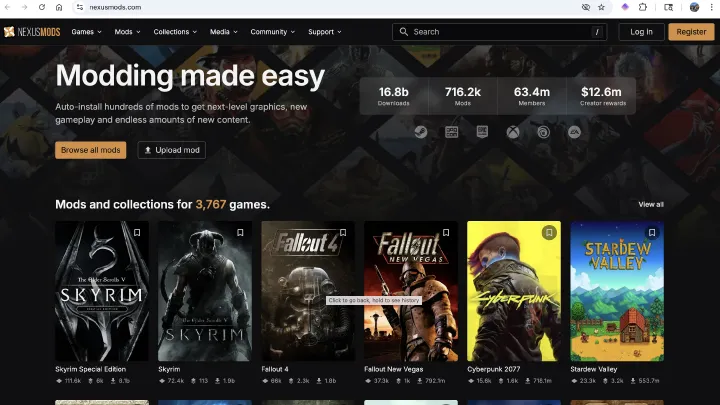
Nexus Mods is one of the largest and most trusted modding platforms, hosting millions of mods for games like Skyrim, Fallout, and The Witcher 3. Its app, Vortex, simplifies installation and storage.
Strengths:
- Massive mod library with community ratings.
- Vortex provides one-click installs and mod conflict management.
- Cloud profiles allow syncing mod setups across devices.
- Reliable update system for keeping mods current.
Weaknesses:
- Advanced features may feel complex for beginners.
- Some premium features (like faster downloads) are paywalled.
Evaluation:
Nexus Mods is ideal for gamers who want extensive mod storage and professional-grade tools, though casual players may feel overwhelmed by its depth.
2. Steam Workshop
For PC players, the Steam Workshop is the most convenient way to manage mods. Integrated directly into Steam, it allows users to subscribe to mods and custom maps with a single click.
Strengths:
- Seamless integration with Steam games.
- Automatic updates for subscribed mods.
- Easy browsing and community ratings.
- No manual file management required.
Weaknesses:
- Limited to Steam-supported games.
- Mod organization features are basic compared to dedicated tools.
Evaluation:
Steam Workshop is the simplest solution for gamers who primarily play on Steam. However, those who use mods for non-Steam titles will need alternatives.
3. Mod DB
Mod DB is a long-standing platform dedicated to mods, custom maps, and total conversions. Its app provides access to a massive archive of fan-made content.
Strengths:
- Extensive library covering both classic and modern games.
- Regularly updated with community creations.
- News hub for modding community projects.
- Easy to discover older mods for retro titles.
Weaknesses:
- Less streamlined installation process compared to Nexus or Steam.
- Limited automation features.
Evaluation:
Mod DB is a must-have for retro and niche gamers, offering access to mods that may not be available on newer platforms.
4. CurseForge (by Overwolf)
Originally popularized by World of Warcraft and Minecraft, CurseForge has grown into a universal mod management tool.
Strengths:
- Integrated mod manager with automatic installs.
- Strong support for Minecraft, WoW, and other popular games.
- Cloud syncing and profile management.
- User-friendly interface with recommended mod packs.
Weaknesses:
- Heavy reliance on Overwolf client, which some users dislike.
- Limited support for games outside its ecosystem.
Evaluation:
CurseForge shines for players of supported games, especially Minecraft modders, but its reliance on Overwolf makes it less appealing to purists.
5. GameBanana
GameBanana is a modding community hub specializing in skins, maps, and game tweaks. It’s especially popular for competitive titles like CS:GO and Team Fortress 2.
Strengths:
- Large collection of skins, models, and custom maps.
- Easy downloads with mod previews.
- User voting and reputation system for quality control.
- Supports competitive games often ignored by other platforms.
Weaknesses:
- Interface can feel cluttered for new users.
- Lacks robust mod conflict management tools.
Evaluation:
GameBanana is perfect for multiplayer gamers looking for skins and maps, though it’s not the best for large-scale single-player modding.
6. GitHub

While not a traditional modding app, GitHub is used by many developers to host mods and custom tools. It’s particularly valuable for early-access mods or open-source projects.
Strengths:
- Reliable version control system.
- Great for experimental mods and developer collaboration.
- Open-source and transparent updates.
- Community issues tracking helps fix bugs quickly.
Weaknesses:
- Not user-friendly for casual gamers.
- Requires manual installation and updates.
Evaluation:
GitHub is best suited for tech-savvy gamers and mod developers, offering control and transparency at the cost of convenience.
7. Thunderstore
Thunderstore is a modding platform designed for Unity-based games like Risk of Rain 2 and Valheim. Its mod manager simplifies storage and updates.
Strengths:
- Tailored for Unity-based titles.
- Supports multiple profiles for different mod setups.
- Quick and clean installation process.
- Community-driven ratings.
Weaknesses:
- Limited to supported Unity games.
- Smaller library compared to Nexus or CurseForge.
Evaluation:
Thunderstore is a specialized but powerful tool, great for Unity players who want smooth modding experiences.
8. Mod Organizer 2 (MO2)
MO2 is one of the most advanced mod managers, originally created for Skyrim but now supporting many other games.
Strengths:
- Superior mod organization and load order management.
- Virtual file system prevents game folder corruption.
- Supports profiles for different mod builds.
- Strong community support and tutorials.
Weaknesses:
- Steeper learning curve than Vortex.
- Not ideal for casual players.
Evaluation:
MO2 is for hardcore modders who want ultimate control. It requires effort but rewards players with unparalleled stability and customization.
9. Minecraft Forge
For Minecraft players, Forge is the foundation of modding. It provides a framework that allows thousands of mods to work together seamlessly.
Strengths:
- Essential for most Minecraft modpacks.
- Widely supported by mod creators.
- Enables complex mods to run side by side.
- Community-driven with years of support.
Weaknesses:
- Only supports Minecraft.
- Installation process can be confusing for beginners.
Evaluation:
Minecraft Forge is indispensable for modded Minecraft fans, offering the backbone for nearly every major modpack.
10. PlayStation and Xbox Mod Support (Bethesda Mods & Creation Club)
Console players now have access to mods through official support, especially in Bethesda titles like Skyrim and Fallout 4.
Strengths:
- Simple integration on consoles.
- Safe and verified mods through official stores.
- Expands console gaming possibilities.
Weaknesses:
- Smaller selection compared to PC modding platforms.
- Limited by console storage and restrictions.
Evaluation:
For console gamers, these official platforms are the only reliable way to experience mods, though they remain more restricted than PC alternatives.
Conclusion
Mods and custom maps are the lifeblood of gaming creativity, keeping titles alive for years after release. The apps discussed above represent the best tools for storing and managing mods, each catering to different audiences:
- Nexus Mods (Vortex) and MO2 for advanced PC modders.
- Steam Workshop and CurseForge for convenience.
- GameBanana and Thunderstore for community-driven tweaks.
- GitHub for experimental projects.
- Minecraft Forge for block-building fans.
- Mod DB for retro and niche mods.
- Console mod stores for console players seeking safe, simple options.
No single app is perfect. The right choice depends on whether you value ease of use, depth of control, or community access. But together, these apps ensure that gamers everywhere can store, manage, and enjoy mods with ease.